 This post was last updated 3 years 10 months 18 days ago, some of the information contained here may no longer be actual and any referenced software versions may have been updated!
This post was last updated 3 years 10 months 18 days ago, some of the information contained here may no longer be actual and any referenced software versions may have been updated!Magento 2 PageSpeed (Lighthouse) performance audit results for mobile and desktop are notoriously bad. Imagine you have worked for months on a new Magento 2 eCommerce store, followed best practices for setup and optimisation, the store seems to be running fine but the first time you run a Lighthouse report you see a performance score like this: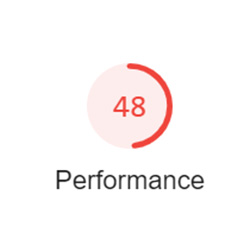 There are a lot of factors that can affect the Lighthouse performance results for any website but for Magento 2 a big performance killer is the sheer amount of external resources required to render a page whether it be a product page, cms page or category page. Some of these render blocking resources such as Javascript or CSS can cause significant delays in page loading and affect performance. You will see this type of performance problem identified in Lighthouse as “Eliminate render-blocking resources”.
There are a lot of factors that can affect the Lighthouse performance results for any website but for Magento 2 a big performance killer is the sheer amount of external resources required to render a page whether it be a product page, cms page or category page. Some of these render blocking resources such as Javascript or CSS can cause significant delays in page loading and affect performance. You will see this type of performance problem identified in Lighthouse as “Eliminate render-blocking resources”.
Magento 2 uses the RequireJs javascript module system to load Javascript source code required for each Magento 2 page. If you have a lot of custom features with modules implementing additional Magento 2 Javascript mixins the number of Javascript resources in addition to the core javascript code required by Magento will increase and adversely affect page loading performance. As an example, here is the network console log from a really simple product page from my development site, you can see that there are 194 requests for Javascript resources!
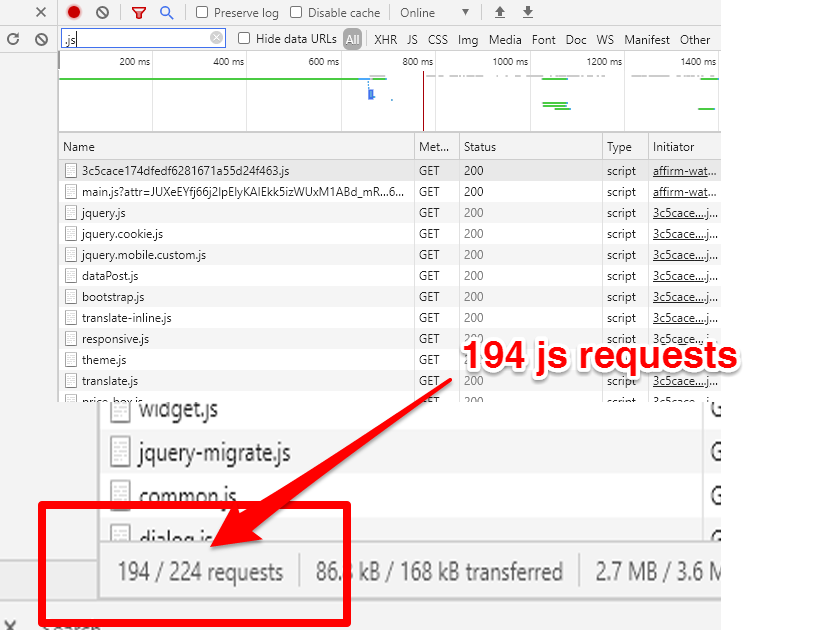
There are various ways to try and reduce the performance impact of loading lots of Javascript including using http2 which is great at handling small file requests quickly or minifying the Javascript source to reduce it’s size but the most effective way of optimising Javascript loading is to use bundling.
Javascript bundling is a technique that combines or bundles multiple files in order to reduce the number of HTTP requests that are required to load a page.
Magento 2 has a built in javascript bundler that is extremely ineffective! Users report it creating a huge multi megabyte javascript file that decreases performance instead of improving it. You will actually see the recommendation not to use the built in Magento 2 bundling referenced in Lighthouse reports – “Disable Magento’s built-in JavaScript bundling and minification, and consider using baler instead.”
Baler mentioned here is an AMD (Asynchronous Module Definition) module bundler / preloader for Magento 2 stores. You will find a lot of Magento 2 js bundling guides that recommend using Baler but for the average developer (like me) or Magento 2 merchant the bundling process with Baler can be quite complex and daunting. There is however a new Magento 2 js bundler available that is much easier to use.
MageSuite Magepack
The Magepack from MageSuite is a “Next generation Magento 2 advanced JavaScript bundler” it’s pretty easy to implement and as of version 2.0 the results it achieves are very impressive.
- Up to 91 points mobile score in Google Lighthouse.
- Up to 98% reduction in JavaScript file requests.
- Up to 44% reduction in transferred JavaScript size.
- Up to 75% reduction in total load time.
- Works with Magento’s JavaScript minification and merging enabled.
- Uses custom solution (inspired by Baler)
I installed Magepack on my Magento 2 development site in May 2020 and achieved a 100 desktop performance score with PageSpeed –
 This is a simple product page, using the default Luma theme and I am also using Nginx as a container proxy running the PageSpeed module, so you probably won’t achieve this kind of result on a real world product page but you will see a huge improvement. Check the results yourself here.
This is a simple product page, using the default Luma theme and I am also using Nginx as a container proxy running the PageSpeed module, so you probably won’t achieve this kind of result on a real world product page but you will see a huge improvement. Check the results yourself here.
Let’s look at how to setup and install MagePack for Magento 2.3.x / 2.4.x.
Setup and install Magepack for Magento 2.3.x and 2.4.x
MagePack consists of a NodeJS bundler app and a Magento 2 module. The bundler app runs on Node JS v10 or higher. I’m running MagePack in my Docker Magento 2 php container, it’s running Ubuntu server 20.04LTS and I’ve tested Magepack with Magento 2.3.3, 2.3.5 and 2.4.1. To install Node JS simply run
curl -sL https://deb.nodesource.com/setup_10.x | bash - apt-get install -y nodejs
Ubuntu will probably need some more dependencies before MagePack will install
apt-get install gconf-service libasound2 libatk1.0-0 libatk-bridge2.0-0 libc6 libcairo2 libcups2 libdbus-1-3 libexpat1 libfontconfig1 libgcc1 libgconf-2-4 libgdk-pixbuf2.0-0 libglib2.0-0 libgtk-3-0 libnspr4 libpango-1.0-0 libpangocairo-1.0-0 libstdc++6 libx11-6 libx11-xcb1 libxcb1 libxcomposite1 libxcursor1 libxdamage1 libxext6 libxfixes3 libxi6 libxrandr2 libxrender1 libxss1 libxtst6 ca-certificates fonts-liberation libappindicator1 libnss3 lsb-release xdg-utils wget
Finally to install the NodeJS MagePack app itself run
npm install -g magepack --unsafe-perm=true --allow-root
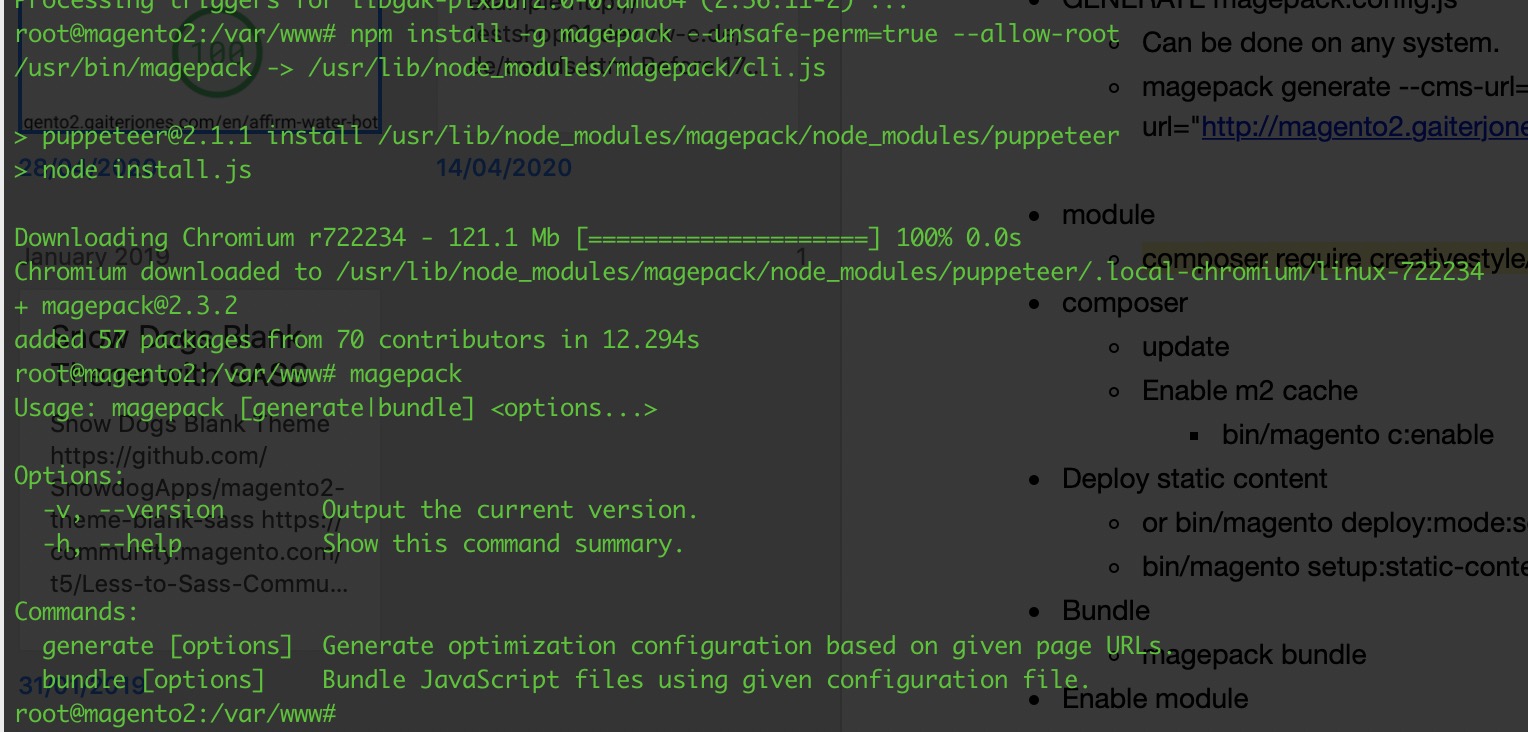
You will see that Magepack pulls down Chromium – it needs a web browser to analyse your Magento 2 site, most of the dependencies installed earlier are required for Chromium.
With Magepack installed, we now need to install the Magepack Magento 2 module
composer require creativestyle/magesuite-magepack
Next, depending on the version of Magento 2 you are running you might need to install some patches.
- For Magento 2.3.3 and earlier 7 patches are required
- For Magento 2.3.4 and 2.3.5 1 patch is required
- For Magento 2.4.1 no patches are required (tested November 2020)
The most painless way of patching Magento 2 is to use Cweagans/Composer-Patches
composer require cweagans/composer-patches
You will find all the patches you need here : https://github.com/integer-net/magento2-requirejs-bundling
In your Magento 2 installation folder create a patches folder copy the patches into it and edit your Magento 2 composer.json file to include the following composer extra patches config.
If you see the error Evaluation failed: ReferenceError: BASE_URL is not defined running magepack generate with 2.3.5+ or 2.4.x check your CSP configuration, or try disabling the CSP module temporarily – errors reported by CSP may create a magepack error.
"magento-force": "override",
"composer-exit-on-patch-failure": true,
"patches": {
"magento/magento2-base": {
"[Performance] Fix missing shims and phtml files with mage-init directives (https://github.com/magento/magento2/commit/db43c11c6830465b764ede32abb7262258e5f574)": "patches/composer/M233/github-pr-4721-base.diff",
"Refactor JavaScript mixins module https://github.com/magento/magento2/pull/25587": "patches/composer/M233/github-pr-25587-base.diff"
},
"magento/module-braintree": {
"[Performance] Fix missing shims and phtml files with mage-init directives (https://github.com/magento/magento2/commit/db43c11c6830465b764ede32abb7262258e5f574)": "patches/composer/M233/github-pr-4721-braintree.diff"
},
"magento/module-catalog": {
"[Performance] Fix missing shims and phtml files with mage-init directives (https://github.com/magento/magento2/commit/db43c11c6830465b764ede32abb7262258e5f574)": "patches/composer/M233/github-pr-4721-catalog.diff"
},
"magento/module-customer": {
"[Performance] Fix missing shims and phtml files with mage-init directives (https://github.com/magento/magento2/commit/db43c11c6830465b764ede32abb7262258e5f574)": "patches/composer/M233/github-pr-4721-customer.diff"
},
"magento/module-msrp": {
"[Performance] Fix missing shims and phtml files with mage-init directives (https://github.com/magento/magento2/commit/db43c11c6830465b764ede32abb7262258e5f574)": "patches/composer/M233/github-pr-4721-msrp.diff"
},
"magento/module-paypal": {
"[Performance] Fix missing shims and phtml files with mage-init directives (https://github.com/magento/magento2/commit/db43c11c6830465b764ede32abb7262258e5f574)": "patches/composer/M233/github-pr-4721-paypal.diff"
},
"magento/module-theme": {
"[Performance] Fix missing shims and phtml files with mage-init directives (https://github.com/magento/magento2/commit/db43c11c6830465b764ede32abb7262258e5f574)": "patches/composer/M233/github-pr-4721-theme.diff",
"fix_baler_jquery_cookie": "https://gist.github.com/tdgroot/f95c398c565d9bbb83e0a650cdf67617/raw/69ee2d001ff509d25d1875743e417d914e20fd85/fix_baler_jquery_cookie.patch"
}
}
},
[/text]
"magento-force": "override",
"composer-exit-on-patch-failure": true,
"patches": {
"magento/magento2-base": {
"Refactor JavaScript mixins module https://github.com/magento/magento2/pull/25587": "patches/composer/M234/github-pr-25587-base.diff"
}
}
},
[/text]
Now run composer update Magento 2 will be patched and we are good to go.
Let’s get ready to bundle
Magepack needs to analyse pages from your Magento 2 store to determine the Javascript files your store is using and how they can be bundled. It saves this information in a configuration file called magepack.config.js. The magepack config file is generated by analysing three different type of pages from your Magento 2 store, a cms page i.e. the home page, a category page and a product page. This is done using the magepack generate command and supplying three store urls.
magepack generate --cms-url="http://magento2.gaiterjones.com/" --category-url="http://magento2.gaiterjones.com/en/buy-x-get-y.html" --product-url="http://magento2.gaiterjones.com/en/affirm-water-bottle.html"
Run this command in the root folder of your Magento 2 installation to create the magepack.config.js file. It’s worth noting that you could run this generate command from any system, and just copy the generated config file to your Magento 2 server.
If you take a look at magepack.config.js you will see it contains references to all the javascript required to load Magento pages. Below is an example from a product page.
example product section from magepack.config.jsmodules: {
‘Magento_Catalog/js/price-utils’: ‘Magento_Catalog/js/price-utils’,
‘Magento_Catalog/js/price-box’: ‘Magento_Catalog/js/price-box’,
‘Magento_Wishlist/js/add-to-wishlist’: ‘Magento_Wishlist/js/add-to-wishlist’,
‘Magento_Cookie/js/require-cookie’: ‘Magento_Cookie/js/require-cookie’,
‘Magento_Swatches/js/configurable-customer-data’: ‘Magento_Swatches/js/configurable-customer-data’,
‘Magento_Review/js/error-placement’: ‘Magento_Review/js/error-placement’,
‘Magento_Review/js/process-reviews’: ‘Magento_Review/js/process-reviews’,
‘Elgentos_LargeConfigProducts/js/swatch-renderer-mixin’: ‘Elgentos_LargeConfigProducts/js/swatch-renderer-mixin’,
‘text!Magento_Theme/templates/breadcrumbs.html’: ‘Magento_Theme/templates/breadcrumbs.html’,
‘magnifier/magnifier’: ‘magnifier/magnifier’,
‘magnifier/magnify’: ‘magnifier/magnify’,
‘Magento_Catalog/js/gallery’: ‘Magento_Catalog/js/gallery’,
‘Magento_ProductVideo/js/load-player’: ‘Magento_ProductVideo/js/load-player’,
‘Magento_ProductVideo/js/fotorama-add-video-events’: ‘Magento_ProductVideo/js/fotorama-add-video-events’,
‘Magento_Theme/js/model/breadcrumb-list’: ‘Magento_Theme/js/model/breadcrumb-list’,
‘Magento_Theme/js/view/breadcrumbs’: ‘Magento_Theme/js/view/breadcrumbs’,
‘Magento_Theme/js/view/add-home-breadcrumb’: ‘Magento_Theme/js/view/add-home-breadcrumb’,
‘Magento_Catalog/js/product/breadcrumbs’: ‘Magento_Catalog/js/product/breadcrumbs’,
‘jquery/jquery.parsequery’: ‘jquery/jquery.parsequery’,
‘Magento_ConfigurableProduct/js/options-updater’: ‘Magento_ConfigurableProduct/js/options-updater’,
‘Magento_Review/js/validate-review’: ‘Magento_Review/js/validate-review’,
‘Magento_Swatches/js/swatch-renderer’: ‘Magento_Swatches/js/swatch-renderer’,
‘Magento_Catalog/product/view/validation’: ‘Magento_Catalog/product/view/validation’,
‘Magento_Catalog/js/product/view/product-ids’: ‘Magento_Catalog/js/product/view/product-ids’,
‘Magento_Catalog/js/product/view/product-ids-resolver’: ‘Magento_Catalog/js/product/view/product-ids-resolver’,
‘Magento_Catalog/js/catalog-add-to-cart’: ‘Magento_Catalog/js/catalog-add-to-cart’,
‘Magento_Catalog/js/validate-product’: ‘Magento_Catalog/js/validate-product’,
‘Magento_Catalog/js/product/view/provider’: ‘Magento_Catalog/js/product/view/provider’,
‘text!mage/gallery/gallery.html’: ‘mage/gallery/gallery.html’,
‘text!Magento_InstantPurchase/template/confirmation.html’: ‘Magento_InstantPurchase/template/confirmation.html’,
‘Magento_InstantPurchase/js/view/instant-purchase’: ‘Magento_InstantPurchase/js/view/instant-purchase’,
‘Magento_Review/js/view/review’: ‘Magento_Review/js/view/review’,
‘fotorama/fotorama’: ‘fotorama/fotorama’,
‘mage/gallery/gallery’: ‘mage/gallery/gallery’,
‘text!Magento_InstantPurchase/template/instant-purchase.html’: ‘Magento_InstantPurchase/template/instant-purchase.html’
}
},
[/code]
All that remains now is for us to create the bundle files and deploy them for all our store views and themes. This is simply done with the magepack bundle command which you can execute from the Magento installation root folder. If you are running in development mode, deploy frontend static files first.
magepack bundle
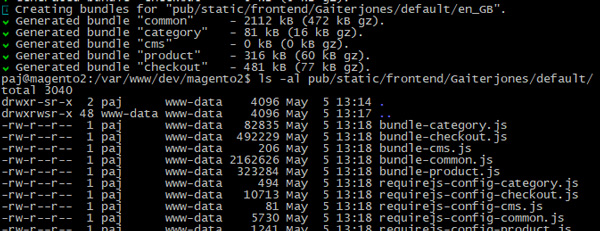
Finally enable Magepack Javascript bundling in admin :
Stores – Configuration – Advanced – Developer – Javascript Settings
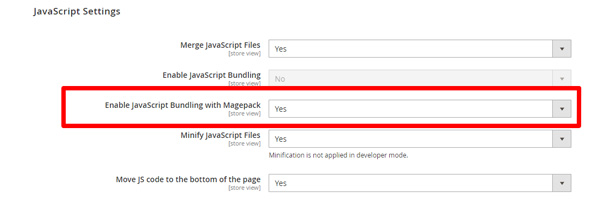
If you are in production mode these options will be hidden in admin. To enable Magepack Javascript bundling from the command line use
bin/magento config:set dev/js/enable_magepack_js_bundling 1
Note that you should also enable the other Javascript optimisation options here including minfy javascript files and move js code to the bottom of the page – but don’t enable the default bundling!
MagePack Javascript bundling should now be enabled. To check it’s working go to a Magento 2 product page and look at the source code, do a search for “bundle” and you should see the magepack javascript bundles
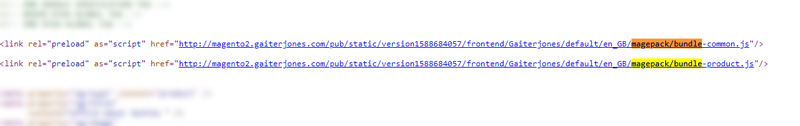
Now refresh the page and have a look at your network log
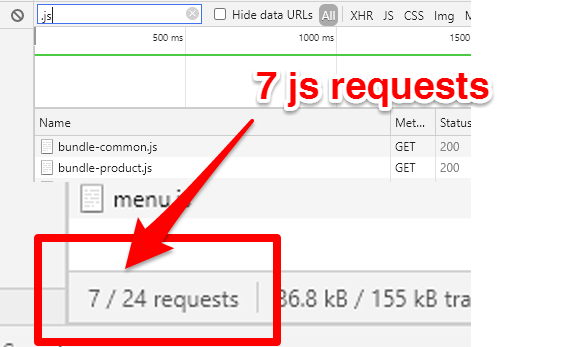
Instead of loading 194 Javascript files, the product page now loads 7, Magepack has bundled all the Javascript into two main bundle files.
I guess it’s now time to look at the PageSpeed Lighthouse performance reports for your optimised Magento 2 pages. If you are using the Chrome browser simply run a Lighthouse report from the DevTools page. You can also use Googles PageSpeed insights tool at https://developers.google.com/speed/pagespeed/insights/
This is the improvement I saw in a live production Magento 2 site
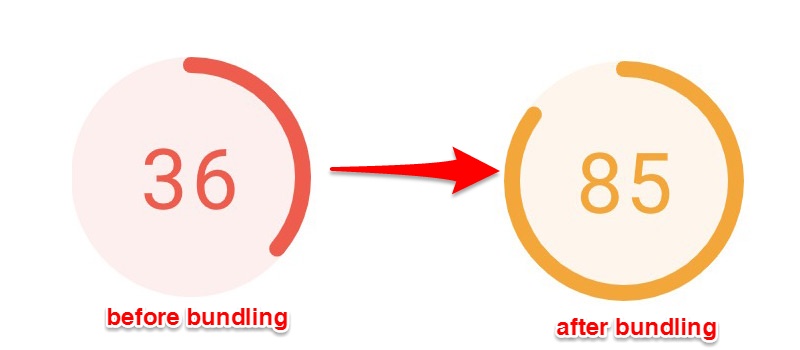
If you don’t see a big improvement remember there are a lot of other factors taken into Lighthouse performance reports. Work through the report and try to find out where you can make further improvements.
Deployment in production
Whenever you flush your sites static files you will need to remember to run magepack bundle again. In production mode you should add this to your deployment process
bin/magento setup:upgrade bin/magento setup:di:compile bin/magento setup:static-content:deploy en_GB --area adminhtml bin/magento setup:static-content:deploy en_GB --area frontend --theme MY/Theme -f magepack bundle bin/magento cache:clean
Top Tip – if for any reason you want to generate the magepack.config.js bundle config again remember to disable the Magepack module first!
Testing and Troubleshooting
You should test your store thoroughly to make sure there are no Javascript problems caused by the bundling process. Magepack cannot always 100% bundle all the Javascript required by some pages. Check your web browser console for errors. If you find some features of your store are not working, try and identify if the code was included in the magepack.config.js file. Try removing the code from the bundle and test again.
Selective Bundling
If you do not want to bundle at checkout, or any other specific pages take a look at the isEnabled method in the Block\BundlesLoader class. This method determines whether the magepack module is enabled and if bundling should be activated. Simply detect any page here i.e. checkout pages and return false to disable bundling at checkout.
\Magento\Framework\App\Request\Http $request,
....
$this->request = $request;
....
public function isEnabled()
{
if ($this->request->getFullActionName() == 'checkout_index_index') {
// disable for checkout
//
return false;
}
...
Magepack for Magento Cloud
You need to have magepack.config in repo, add this to magento.app.yaml:
echo "\n================================== Install and configure Magepack - Start ===============================" unset NPM_CONFIG_PREFIX curl -o- https://raw.githubusercontent.com/creationix/nvm/v0.35.1/install.sh | bash export NVM_DIR="$HOME/.nvm" [ -s "$NVM_DIR/nvm.sh" ] && \. "$NVM_DIR/nvm.sh" nvm install --lts=dubnium npm install -g magepack echo "\n================================== create bundle ===============================" magepack bundle echo "\n================================== Install and configure Magepack - END ================================="
Thanks to Solteq for this information.
Magepack is pretty new with updates being made regularly, be sure to check out the projects GitHub page for new issues.
References
https://github.com/magesuite/magepack
https://github.com/magesuite/magepack-magento
https://www.integer-net.com/magento-2-javascript-bundling-integer-net-2/
https://gist.github.com/tdgroot/f95c398c565d9bbb83e0a650cdf67617
https://github.com/integer-net/magento2-requirejs-bundling
https://developers.google.com/speed/pagespeed/module

This is interesting. Will it work though if you have several kinds of product pages, each using a different set of modules?
It should work as any scripts that do not get detected by Magepack and bundled will still be loaded by Magento via the usual require process. You would need to identify these and manually add them to the bundle configuration for product pages.
Wow, this is a very good method to bundling, it seems a smooth integration, thank you for sharing it!
Just a note about patching for MagePack Magento 2 Module, it has been merged into Magento 2.4
So no manual patching required if you’re now on Magento 2.4!
Thanks for this, I have updated the post.
Thank you for the post, I found it quite useful! Is there an option to bundle js form multiple stores which run from the same codebase with different urls? ie, x.com, y.com, z.com? We currently run 25 stores from the same codebase, not just different locale’s but different themes and not every store has the same modules enabled, hence js output can also be different.
I’ve noticed that only one file is generated so if I run magepack generate for x.com and then magepack generate for y.com, y.com will overwrite x.com’s magepack.config.js.
I think this issue has been raised by others on github. I have used the module with a multi store Magento 2 but the stores were using the same parent theme so there were no major js differences between the themes. I guess what I would do would be to create a magepack config for each store naming them store1, store2 etc. then rename them to the magepack.config.js and deploy for each store theme. It’s a bit clunky but should work…
Hi
Thank you for this wonderful post.
I have a question.
Top Tip – if for any reason you want to generate the magepack.config.js bundle config again remember to disable the Magepack module first!
Instead of disabling module, can we remove magepack.config.js file for creating the new one?
If you try to create the config file whilst magepack is enabled it will parse the bundles JS in the page and not the required js.
This may be a silly question but do I run: npm install -g magepack –unsafe-perm=true –allow-root from the Magento directory (public_html) or from /srv/ folder? My host does not provide root access.
It doesn’t matter where you run npm install – the install environment is saved in the home directory of the user.
Hi,
Thank you for the post, it’s very useful.
I’ve one question that it’s hard to apply it to a Magento Cloud instance as we can’t run npm command directly via SSH access following their document
Is there a way to apply Magepack to a Magento Cloud instance?
Hi Paj
Thank you for this wonderful post.
I’ve one question.
I’m using magepack on a Magento default instance on my local but It’s hard to apply it to a Magento Cloud instance as we can’t run npm command directly via SSH access following their document
Is there a way to apply magepack to a Magento Cloud instance?
Waiting for your response
Sorry, but I have no experience with Magento cloud…
you need to have magepack.config in repo, at this part to magento.app.yaml
echo “\n================================== Install and configure Magepack – Start ===============================”
unset NPM_CONFIG_PREFIX
curl -o- https://raw.githubusercontent.com/creationix/nvm/v0.35.1/install.sh | bash
export NVM_DIR=”$HOME/.nvm”
[ -s “$NVM_DIR/nvm.sh” ] && \. “$NVM_DIR/nvm.sh”
nvm install –lts=dubnium
npm install -g magepack
echo “\n================================== create bundle ===============================”
magepack bundle
echo “\n================================== Install and configure Magepack – END =================================”
so it will install magepack and run bundle command in cloud
Hi Solteq,
While trying to implement in the build phase of .magento.app.yaml, it results in issue below as the static content deployment is running after the build phase. Is there fix for this?
—————————————————————————————————————-
W: ERROR No locales found! Make sure magepack is running after static content is deployed.
—————————————————————————————————————-
during generation i constantly get the following message
can you help me?
waitFor is deprecated and will be removed in a future release. See https://github.com/puppeteer/puppeteer/issues/6214 for details and how to migrate your code.
✔ Finished collecting modules for bundle “product”. 17:27:11
ℹ Collecting modules for bundle “checkout”. 17:27:11
waitFor is deprecated and will be removed in a future release. See https://githu b.com/puppeteer/puppeteer/issues/6214 for details and how to migrate your code.
Apart from the info in the error message I can’t help you with this one. What OS are you installing on? Are all your dependancies up to date?
Hi Paj,
We’ve done enabled the magepack bundling as well as minify js also enabled but at that time this bundle common or cms also need to be minify but it didn’t hence it is giving an error of 404 for bundle-common.min.js file so do you have an idea how to fix this one..and when i disable minify js then the bundle-common.js and other files are generated but didn’t reduce the number of files..its same after or before magepack bundling..do we need to make any extra setting for this.
Just an update to your docs about Magento Cloud, it would be && and not &&
In case someone doesn’t go and read the comment with the code.
But great doc super helpful!!
&&
or
&&
?
In the script for Magento Cloud the ampersand symbol “&” is displayed as escaped entity “& amp;”
ok – now I understand – WordPress does that a lot it’s very annoying…
I Paj,
I have multi website magento 2.3.3 store. I want to create each website has separated js bundle not all for all websites. Can you please tell me, with magepack bundling, this is possible or not?
My host provider does not allow installing Chromium and they recommend to “generate the bundles locally”. Is there some kind of tutorial to do this? Do you know a hosting provided that allows the installation of the required dependencies?
Thank you for the information!
I think if you are a developer and you don’t have full control over your production server then maybe you need to look at new hosting…
I would also recommend virtual servers, i.e. if you are using Mac or Windows install a VMWare linux server and you can install the dependencies you require and generate the bundles locally. Better still create a docker container to do it.
Perhaps it would be useful to have an online service for creating Magepack bundles for you?
Hello! Thank you so much for such a great article.
I am wondering if you have any experience with megapack being used where there is a custom checkout such as the Amasty one step checkout. Megapack does not seem to work so well with 3df party checkout modules and it essentially breaks the checkout with the page never loading. It works perfect on every site I have that is using the native Magento checkout.
Seems like there is something I am missing, Is there a way to exclude checkout from the bundling or give some additional direction to accommodate the 3rd party checkout module?
Thanks again!
There is a real easy solution to this – just disable the bundling for checkout pages… if you look at the isEnabled method in the Block\BundlesLoader class this determines whether the module is enabled and bundling is applied. Simply detect the checkout page here and return false to disable bundling at checkout…
I need to disable checkout and put my isEnabled like this:
public function isEnabled()
{
return $this->scopeConfig->isSetFlag(
self::XML_PATH_ENABLE_MAGEPACK_BUNDLING,
ScopeInterface::SCOPE_STORE
);
if ($this->request->getFullActionName() == ‘checkout_index_index){
// disable for checkout
return false;
}
}
But, the checkout continues to be optimized
You are returning true with if self::XML_PATH_ENABLE_MAGEPACK_BUNDLING before the checkout logic can function. The checkout logic must occur before the module enabled check.
You mentioned you were in docker running magepack on your php container.
I have followed the docs using the php docker container but when i run magepack generate –debug it gives me a failed to launch the browser process.
Have you ran into this?
Collecting modules for bundle “category”. 08:54:43
ERROR waiting for function failed: timeout 30000ms exceeded 08:55:14
at new WaitTask (/usr/lib/node_modules/magepack/node_modules/puppeteer/lib/DOMWorld.js:549:28)
at DOMWorld.waitForFunction (/usr/lib/node_modules/magepack/node_modules/puppeteer/lib/DOMWorld.js:454:12)
at Frame.waitForFunction (/usr/lib/node_modules/magepack/node_modules/puppeteer/lib/FrameManager.js:657:28)
at Page.waitForFunction (/usr/lib/node_modules/magepack/node_modules/puppeteer/lib/Page.js:1141:29)
at module.exports (/usr/lib/node_modules/magepack/lib/generate/collectModules.js:12:16)
at Object.category (/usr/lib/node_modules/magepack/lib/generate/collector/category.js:40:39)
at processTicksAndRejections (internal/process/task_queues.js:93:5)
at async module.exports (/usr/lib/node_modules/magepack/lib/generate.js:24:13)
Where can I set timeout?
Or whats the problem? I found this :
// Since page navigation requires us to re-install the pageScript, we should track
// timeout on our end.
if (timeout) {
const timeoutError = new TimeoutError(`waiting for ${title} failed: timeout ${timeout}ms exceeded`);
this._timeoutTimer = setTimeout(() => this.terminate(timeoutError), timeout);
}
this.rerun();
Collecting modules for bundle “category”. 09:06:47
ERROR waiting for function failed: timeout 60000ms exceeded 09:07:48
at new WaitTask (/usr/lib/node_modules/magepack/node_modules/puppeteer/lib/DOMWorld.js:549:28)
at DOMWorld.waitForFunction (/usr/lib/node_modules/magepack/node_modules/puppeteer/lib/DOMWorld.js:454:12)
at Frame.waitForFunction (/usr/lib/node_modules/magepack/node_modules/puppeteer/lib/FrameManager.js:657:28)
at Page.waitForFunction (/usr/lib/node_modules/magepack/node_modules/puppeteer/lib/Page.js:1141:29)
at module.exports (/usr/lib/node_modules/magepack/lib/generate/collectModules.js:12:16)
at Object.category (/usr/lib/node_modules/magepack/lib/generate/collector/category.js:40:39)
at processTicksAndRejections (internal/process/task_queues.js:93:5)
at async module.exports (/usr/lib/node_modules/magepack/lib/generate.js:24:13)
I found this :
// Since page navigation requires us to re-install the pageScript, we should track
// timeout on our end.
if (timeout) {
const timeoutError = new TimeoutError(`waiting for ${title} failed: timeout ${timeout}ms exceeded`);
this._timeoutTimer = setTimeout(() => this.terminate(timeoutError), timeout);
}
this.rerun();
Whats the problem?
why Magepack does not bundle all JS ?
I added some js to magepack.config.js file, but magepack doesn’t support these js when doing the bundling.
can you help me?
Try this with speed network
mageback bundle -m command is only working if we run on command line, but if we try to run this command via Jenkins ansible script getting below error
[Errno 2] No such file or directory
Any idea on this?