 This post was last updated 6 years 10 months 11 days ago, some of the information contained here may no longer be actual and any referenced software versions may have been updated!
This post was last updated 6 years 10 months 11 days ago, some of the information contained here may no longer be actual and any referenced software versions may have been updated!Amazon offer cloud drive storage for photos free for Amazon Prime customers. For less that 10 yoyos per month you can upgrade to an unlimited cloud drive storage plan.
Yes, I did just say unlimited storage.
This is pretty neat, but I already use an open source cloud storage system on my own cloud server – called er, Owncloud. Wouldn’t it be really nifty if I could attach the unlimited Amazon Cloud drive storage to my Owncloud.
Here is how to do it in 5 easy steps:
- Sign up for an unlimited Amazon Cloud Drive storage plan at https://www.amazon.de/clouddrive
- Install and configure acd_cli
- pip3 install –upgrade –pre acdcli
- acd_cli -v init
- authenticate with Amazon and save the generated oauth_data file to ~/.cache/acd_cli/oauth_data
- Sync acd_cli
- acd_cli -v sync
- Mount acd with fuse
- acd_cli mount –allow-other -i 0 /home/acd/
- Create a new external storage folder in Owncloud
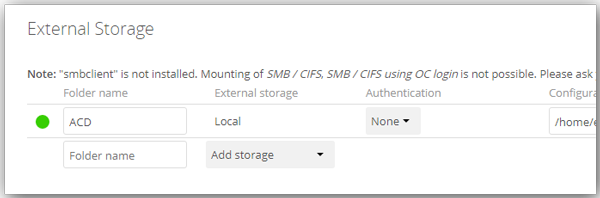
Owncloud External ACD
That’s it, Amazon cloud drive will now appear as an ACD folder in Owncloud.
Is it really unlimited? In their license agreement it says that your service will terminate if your usage “substantially exceeds or differs from normal use by other users”. Be sure to check out the fine print. A quick Google around shows users already at hundreds of terabytes which sounds good to me.
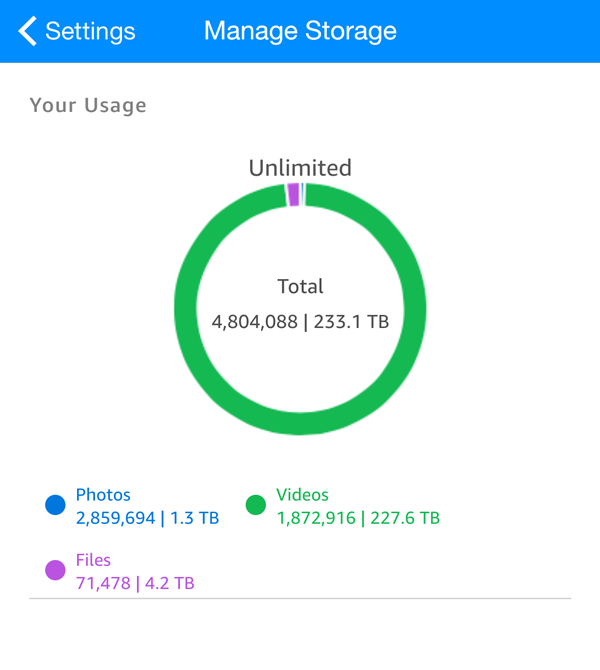

Comments