 This post was last updated 6 years 10 months 6 days ago, some of the information contained here may no longer be actual and any referenced software versions may have been updated!
This post was last updated 6 years 10 months 6 days ago, some of the information contained here may no longer be actual and any referenced software versions may have been updated!The Windows Server Essentials Connector is software that lets you connect your PC to a Windows Server 2012 R2. Most commonly it is used by small businesses to connect clients to a Windows Server Essentials Server (formerly Windows Small Business Server or SBS) to perform automated client backups on the server.
For many small businesses this is a good way to automate client backups and it works well, at least it did until Windows 10 was released and the essentials connector software stopped working.
Windows 10 and Windows 10 feature upgrades break the server essentials connector.
Windows 10 and Windows 10 feature upgrades break the server essentials connector
At the time of writing we have been waiting well over a year for an official Essentials Connector release for Windows 10. For reasons best known to Microsoft they have held back on resolving this issue but there is a workaround that gets the connector working again for all versions of Windows 10 and will get your client backups working again.
- Make sure your server has the July 2016 update rollup for Windows 8.1 and Windows Server 2012 R2 installed.
- Install the Windows10.0-KB2790621 update on the client computer
- If you cannot find this update on Microsoft, it is available here (64 bit version).
- Locate the connector software, you can download it from your essentials server by browsing to http://server.name/connect and change the compatibility mode to Windows 8.
- Make sure you also change the compatibility mode for all users
-
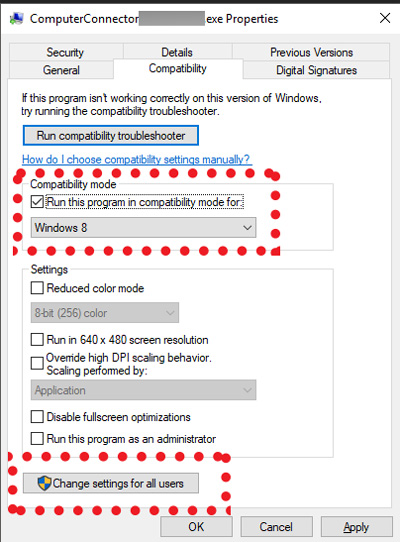
Essentials Connector Compatibility
- Run the connector software and install.
The connector will now install as usual and on completion the client will appear online again in the server devices dashboard and backups will work again. Note, at the time of writing all subsequent Windows 10 feature upgrades, i.e. 1607, 1703, 1709 will break the connector again and you will need to follow the steps above to patch and reinstall the connector software.
- Update NOV 2017
- Tested and working with Windows 1709 Update.
- Update MAY 2018
- Tested and working with the Windows 1803 Update.
- Broken again with the 2020 updates
Windows Registry Editor Version 5.00
[HKEY_LOCAL_MACHINE\SOFTWARE\Microsoft\Windows Server\ClientDeployment] "SkipDomainJoin"=dword:00000001
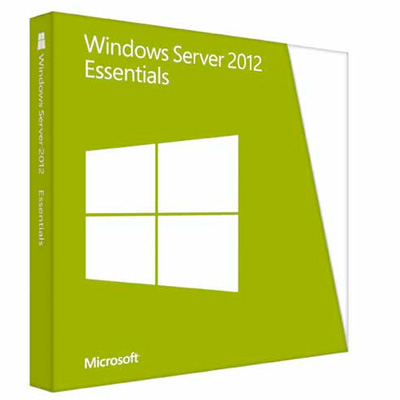
Am I missing something? I tried your fix to the ‘T’ and decided to quit after 8 attempts on both PC’s. I have 2 PC’s that were working perfectly but upon updating to 1803 both will not connect to the Server 2012 R2 Essentials.
Steps I took:
1. Verified the server received update KB3172614.
2. Downloaded and installed Windows10.0-KB2790621
3. Downloaded connector from http://server.name/connect and changed the compatibility mode to Windows 8 for ALL USERS.
4. 6 attempts all failed.
5. Edited Registry within the server to Kerberos Authentication
6. 2 attempts all failed.
Any feedback is greatly appreciated.
I did exactly the same procedure and the client installed without any problems. Are you installing the updates from a local drive or a network drive? I have seen problems when running them from
network shares or
mapped drives.