 This post was last updated 3 years 3 months 4 days ago, some of the information contained here may no longer be actual and any referenced software versions may have been updated!
This post was last updated 3 years 3 months 4 days ago, some of the information contained here may no longer be actual and any referenced software versions may have been updated!I spent many hours recently trying to figure out why a custom Magento 2 customer registration attribute was not working only to find that a relatively simple mistake was the culprit.
The attribute appeared to be created correctly in the eav_attribute database table, but the frontend value was not being saved to the database when the customer registered.
The attribute was a checkbox, which has a boolean true/false value. As I set the checkbox to be checked by default, my mistake was simply not to set a default value which meant that no value for the custom attribute was being passed via the registration form to the backend customer registration / creation process.
<div class="field gj_custom_boolean_attribute">
<label for="gj_custom_boolean_attribute" class="label"><span><?php /* @escapeNotVerified */
echo __('Customer Custom Boolean Attribute') ?></span>
</label>
<div class="control">
<input type="checkbox" checked name="gj_custom_boolean_attribute" id="gj_custom_boolean_attribute" title="<?php /* @escapeNotVerified */
echo __('Customer Custom Boolean Attribute') ?>" class="input-text" autocomplete="off" value="1">
</div>
</div>
In case anyone else is trying to create a custom checkbox (boolean) attribute and experiencing the same mind numbingly annoying problem here is a module with a demonstration of two custom Magento 2 attributes – checkbox and text input that demonstrates the correct working code.
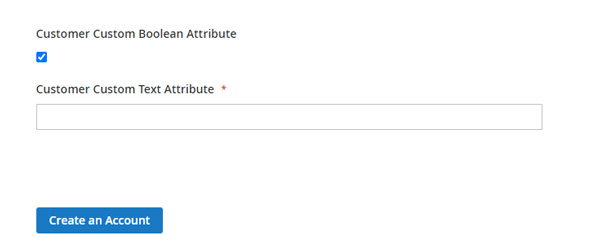
https://github.com/gaiterjones/Magento2_Gaiterjones_CustomerRegistration
The module creates two attributes:
- gj_custom_boolean_attribute – a sample boolean checkbox attribute
- gj_custom_text_attribute – a sample text attribute
The additional registration html is in the additionalinfocustomer.phtml template file. Note here that the checkbox requires a default value
value="1"

Comments